Best Google Fonts for Websites: Best Practices

Choosing the right fonts for your website is essential for creating a visually appealing user experience and establishing brand identity. With the wide variety of fonts available, Google Fonts provides an extensive library that can enhance the design and readability of your website. In this article, we will explore the best practices for selecting and implementing Google Fonts, ensuring that your website achieves a professional and visually engaging look.
Consider Brand Identity:
When choosing Google Fonts, it's important to consider your brand identity and the message you want to convey. Select fonts that align with your brand personality and create the desired visual impact. Whether you aim for a modern, playful, formal, or elegant appearance, your font choice should reflect the essence of your brand.
Pair Fonts Thoughtfully:
Pairing fonts thoughtfully can enhance the visual hierarchy and overall aesthetics of your website. Select a primary font for headlines or titles and another font that harmonizes well with it for body text. Strive for contrast between the fonts while maintaining readability throughout your website.
Limit Font Choices:
To maintain consistency and avoid visual clutter, it's best to limit your font choices to two or three fonts. Using too many fonts can confuse visitors and create a disjointed user experience. Select a primary font for headlines and a secondary font for body text, ensuring consistency across your website.
Consider Readability:
Readability is crucial, especially for body text. Choose fonts that are easy to read on various devices and screen sizes. Sans-serif fonts like Open Sans or Roboto are popular choices for body text due to their simplicity and legibility, even at smaller sizes.
Test Font Pairings:
Experiment with different font combinations and test them on various devices to ensure they look great across different platforms. Take into consideration the font's legibility at different sizes and make adjustments as needed. Testing your font pairings will help you find the perfect balance between aesthetics and readability.
Optimize for Performance:
Some font styles can significantly affect your website's loading time. To optimize performance without sacrificing visual appeal, consider using subsets or the font-display property. These techniques can improve loading times and ensure a smooth user experience.
Account for Accessibility:
Accessibility is an important consideration in font selection. Ensure that your chosen fonts meet accessibility standards, such as appropriate color contrast and font size. Tools like WebAIM's Contrast Checker can help verify accessibility compliance, ensuring that your website is inclusive and readable for all users.
Consider Language Support:
If your website caters to international audiences or uses multiple languages, choose Google Fonts that support various characters and languages. This ensures that the fonts render correctly across different devices and provide seamless readability for all visitors.
Keep User Experience in Mind:
Fonts play a significant role in shaping the overall user experience on your website. Avoid overly decorative or ornate fonts that may distract or confuse visitors. Prioritize clarity and legibility to ensure an enjoyable and hassle-free browsing experience.
Stay Consistent:
To maintain a unified and professional appearance, use the chosen Google Fonts consistently throughout your website. Consistency in font usage contributes to a cohesive and memorable user experience, reinforcing your brand identity.
Choosing the right Google Fonts for your website requires careful consideration. By following the best practices outlined in this article - considering brand identity, pairing fonts thoughtfully, limiting font choices, prioritizing readability, testing font pairings, optimizing for performance, accounting for accessibility, considering language support, keeping user experience in mind, and staying consistent - you can achieve a visually appealing and user-friendly website that leaves a lasting impression on your visitors. Explore the vast array of Google Fonts, and create a design that perfectly represents your brand and engages your audience.
SaaS SEO: Definition, Strategies & Tools

SaaS SEO, which stands for Search Engine Optimization, is a critical practice for optimizing and improving the visibility and ranking of a Software as a Service (SaaS) website on search engine result pages (SERPs). By implementing effective SEO strategies, SaaS companies can drive organic traffic and attract potential customers. In this article, we will explore the definition of SaaS SEO and delve into some key strategies and tools to enhance your SaaS website's visibility and organic growth.
Strategies for SaaS SEO:
1. Keyword Research:
The foundation of effective SaaS SEO begins with thorough keyword research. Utilize tools like Google Keyword Planner, SEMrush, or Ahrefs to identify relevant keywords and phrases that your target audience is searching for. These insights will help you optimize your content and website structure.
2. On-Page Optimization:
Implementing on-page optimization techniques is crucial to align your SaaS website with target keywords. Optimize meta tags, headings, and content, ensuring that the title tags, meta descriptions, and URLs are descriptive and include relevant keywords.
3. Content Marketing:
Creating valuable and informative content is key to attracting and engaging your target audience. Develop blog posts, ebooks, guides, video tutorials, and case studies that address the pain points and challenges faced by your potential customers. Optimize your content for SEO while providing value to your audience.
4. Link Building:
Building a strong backlink profile is essential for SaaS SEO success. Engage in outreach campaigns, guest blogging, and collaborations with influencers or industry experts to acquire high-quality links from authoritative websites. Quality backlinks boost your website's authority and improve your search engine rankings.
5. Technical SEO:
Pay attention to the technical aspects of your SaaS website. Optimize site speed, ensure mobile-friendliness, address crawlability issues, and implement a sitemap and schema markup. Tools like Google Search Console and Screaming Frog can help identify and resolve technical issues.
6. User Experience (UX):
Creating a seamless and user-friendly experience on your SaaS website is crucial. Prioritize easy navigation, clear call-to-actions (CTAs), mobile responsiveness, and fast page load times. A positive user experience enhances engagement and boosts SEO performance.
7. Local SEO:
If your SaaS business operates in specific geographic regions or has a physical presence, optimize your website for local search. Register with Google My Business, optimize local citations, and encourage customers to leave positive reviews.
Tools for SaaS SEO:
1. Google Analytics:
Monitor website performance, track keyword rankings, and gain valuable insights to refine your SEO strategy with this powerful analytics tool.
2. Google Search Console:
Utilize this tool to monitor website indexing, identify crawling errors, and optimize your SaaS website's visibility in Google search results.
3. SEMrush and Moz:
These tools provide competitor analysis, keyword research, backlink analysis, and other valuable insights to enhance your SaaS SEO efforts.
Implementing effective SaaS SEO strategies is crucial for improving the visibility and organic growth of your Software as a Service website. By conducting thorough keyword research, optimizing on-page elements, creating valuable content, building high-quality backlinks, and paying attention to technical aspects and user experience, you can enhance your SaaS SEO efforts. Utilize tools like Google Analytics, Google Search Console, SEMrush, and Moz to gain valuable insights and refine your SaaS SEO strategy for sustainable organic growth.
Top 25 Social Media Marketing Interview Questions and Answers

Sure, here are some common social media marketing interview questions and how you might consider answering them:
1. Tell us about your experience with social media marketing?
Answer: Discuss your professional experience, platforms you have used, and the tools you're familiar with. Highlight any significant achievements.
2. Which social media platforms are you familiar with?
Answer: Mention all the platforms you've used professionally, such as Facebook, Instagram, Twitter, LinkedIn, Pinterest, etc.
3. How would you handle a crisis or negative comments on social media?
Answer: Emphasize the importance of quickly responding to the situation, being transparent, and working to resolve the issue politely.
4. How do you measure social media success?
Answer: Discuss metrics like engagement, reach, impressions, followers growth, website traffic, and conversion rate.
5. What strategies would you use to increase our social media following?
Answer: Suggest strategies like sharing quality content, using hashtags, collaborating with influencers, running contests, or targeted ads.
6. Describe a successful social media campaign you've managed before?
Answer: Share details about a time you ran a successful campaign, discuss the objectives, strategy, execution, and the final results.
7. What do you think about our current social media presence?
Answer: Do your research beforehand and provide a constructive analysis with suggestions for improvement if necessary.
8. Which social media management tools are you familiar with?
Answer: Mention tools like Hootsuite, Buffer, Sprout Social, or any others you've used for scheduling posts or analytics.
9. How would you deal with a dissatisfied customer on social media?
Answer: Highlight the need for empathy, prompt responses, and resolving the issue respectfully and professionally.
10. What are some social media trends we should take advantage of?
Answer: Discuss current trends like live video, storytelling, user-generated content, and how they could benefit the company.
Here are 15 more questions:
1. Would you feel comfortable creating a social media budget?
2. How do you stay current with your social media knowledge?
3. How important do you think video is in a social media strategy?
4. How would you define our target audience based on social media analytics?
5. What's your experience with advertising on social media platforms?
6. Have you ever run social media contests or giveaways?
7. What role does social media play in the customer journey?
8. Can you discuss your experience with SEO and its relation to social media marketing?
9. How do you handle influencer partnerships?
10. How do you know when your social media strategy is not working?
11. How do you collaborate with other team members or departments?
12. What tips can you give for managing time as a social media marketer?
13. What's your approach to developing a content calendar?
14. Can you explain how you would set up a paid advertising campaign on Facebook or Instagram?
15. Could you share some ways to increase user engagement?
Remember, while these are example answers, it's necessary to tailor your responses to your own experiences and the specific role and company you're interviewing for.
The Best AI Website Builders in 2024
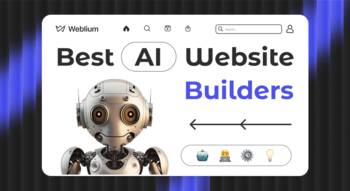
AI-powered website builders are revolutionizing the website construction and design process. They offer user-friendly solutions, with intelligent tools that tailor the web creation process to your specific needs. As of 2024, here are some of the best AI website builders:
1. Wix: Known for its AI-powered website builder called Wix ADI (Artificial Design Intelligence), Wix provides an intuitive user interface, custom designs based on user preferences, and a broad range of templates.
2. Squarespace: Although not only an AI builder, Squarespace integrates with AI tools like logo makers and image analyzers and offers beautiful, modern templates, an intuitive editor, and comprehensive ecommerce abilities.
3. Bookmark: The AiDA (Artificial intelligence Design Assistant) feature of Bookmark creates unique websites in a few minutes. It's ideal for small businesses and ecommerce sites.
4. Firedrop: Firedrop uses its own AI called Sacha to provide a smooth website creation process. Sacha helps users from design to the launch stage, offering personalized suggestions and edits through chat.
5. Zyro: The AI-driven website builder from Zyro is excellent for small businesses and online stores. Features include AI Writer and AI Heatmap, which respectively creates unique content and predicts visitor attention areas on the site.
6. B12: B12 uses AI as well as human expertise for creating websites. After the AI crafts the website's initial design, human designers take over to refine the output.
7. Webstarts: Webstarts' AI mode is perfect for beginners and guides users through the whole process of designing a site. It offers various features like blogging tools, ecommerce capabilities, and detailed analytics.
8. Simvoly: Simvoly offers AI-driven funnels to convert visitors into customers efficiently. Its drag-and-drop builder is very user-friendly, and it also provides ecommerce capabilities.
While choosing, consider factors like ease of use, design, customization options, price, and customer service. Test different platforms and then select the one that best fits your needs. AI website builders are a great way to create a professional and unique website quickly and efficiently.
Growth Marketing Agencies: Tips To Select the Best Agency

Choosing the right growth marketing agency can significantly impact your business's expansion and success. Here are some tips to help you make an informed decision when selecting a growth marketing agency:
1. Understand Your Goals and Needs: Identifying your business goals will help you communicate your requirements clearly to the prospective agencies. Whether you want to boost SEO, improve content marketing, or automate email marketing, define your objectives in measurable terms.
2. Experience and Expertise: Look for an agency that specializes in growth marketing and has a proven track record. Take a close look at their case studies, client testimonials, and online reviews.
3. Industry Experience: While not always necessary, it can be beneficial if the agency has experience in your industry. Understanding industry-specific language, challenges, and audience behavior can give them a head start.
4. Services Offered: Ensure the agency offers the services you need. A good growth marketing agency doesn't just provide SEO or content marketing; they provide a full suite of services that gear towards all facets of growth.
5. Tools and Technologies: The agency should be proficient in using the latest tools and technology that streamline tasks, monitor results, and provide valuable insights.
6. Communication and Transparency: A good agency will maintain open and regular communication with their clients. They should provide you with regular reports outlining the work done, results achieved, and the next steps in the strategy.
7. Long Term Strategy: Look for an agency that thinks in terms of long-term strategies and not quick, short-term gains. Growth marketing is a marathon, not a sprint, and the agency needs to focus on sustainable growth.
8. Cultural Fit: You want to work with people who align with your values and work culture. A good cultural fit can lead to an effective partnership.
9. Pricing: Understand their fee structure and ensure there are no hidden costs. Look for cost transparency and consider if their services are worth the investment.
10. Schedule a Consultation: Most agencies offer a free consultation. Take this opportunity to ask questions, discuss your goals, understand their process and get a feel for how they work.
Remember, the goal is to build a long-lasting partnership with a growth marketing agency that can understand your business, target audience, and unique selling proposition, and lead your business towards significant growth.
2024-03-30

Finding the right WordPress hosting company for your website can make a significant difference in website speed, uptime, and your sanity, as it takes away some of the daily maintenance stress. As of 2024, here are eight of the best WordPress hosting companies that are top-rated for their service, performance, and customer support.
1. Bluehost: Often considered one of the best choices for WordPress hosting, Bluehost offers great uptime, fast server speed, and an easy 1-click WordPress install. They also have a 24/7 support system and offer a 30-day money-back guarantee.
2. SiteGround: Known for its superior customer service, SiteGround also provides free SSL, email, daily backups, and a CDN. They're particularly praised for their reliable uptime and speed-boosting technologies.
3. DreamHost: With a custom dashboard, 1-click WordPress install, automatic WordPress updates, unlimited bandwidth and space, and excellent customer service, DreamHost is a reliable hosting company for WordPress websites.
4. WP Engine: WP Engine is a managed WordPress host, offering lightning-fast server speed, robust security features, and important updates. They also provide staging sites to test changes before they go live.
5. Kinsta: Known for its fully managed premium WordPress hosting powered by Google Cloud Platform, Kinsta offers automatic scaling, daily backups, and a hack fix guarantee making it an incredibly reliable option.
6. A2 Hosting: A2 Hosting stands out with its emphasis on speed, featuring built-in caching and CDN services. You also get unlimited storage and bandwidth, free SSL, and excellent 24/7 customer support.
7. GreenGeeks: As an environmentally friendly hosting company, GreenGeeks doesn't cut corners on offering robust features. They offer unlimited bandwidth, storage, and email accounts with solid uptime and a 1-click WordPress install.
8. Flywheel: Flywheel is geared towards designers and agencies, offering smooth site transfers, collaboration tools, and specific features for freelancers and agencies. They also handle WordPress updates and backups.
When selecting a WordPress hosting company, consider your specific needs such as the type of website you're running, your technical knowledge, and your budget. Always remember to check user reviews and the company's customer support options for a reliable and worry-free hosting experience.
Benefits of Facebook Marketing for Small Businesses

Facebook is undeniably a powerful tool in the digital marketing landscape and particularly beneficial for small businesses. Here are some key benefits of Facebook marketing for small businesses:
1. Broad Reach: Facebook is the most popular social media platform globally, with over 2.8 billion monthly active users. It provides small businesses with a platform to reach out to a large and diverse audience.
2. Targeted Advertising: Facebook offers sophisticated targeting options allowing businesses to reach out directly to their desired demographic. Advertisers can segment the audience based on age, location, gender, interests, behavior, and more, ensuring that their message reaches the most relevant users.
3. Cost-Effective: Facebook advertising can be incredibly cost-effective - especially compared to traditional marketing platforms. Even with a small budget, small businesses can reach a large number of people, making it an excellent value proposition.
4. Builds Brand Awareness: With its vast user base, Facebook helps small businesses increase their visibility, improving brand awareness and recognition. Customer testimonials, user-generated content, and business updates further enhance brand image and credibility.
5. Engages Customers: Facebook is an interactive platform that allows businesses to build relationships with their customers. Through likes, comments, shares, and direct messages, businesses can engage with their audience, boosting customer loyalty and satisfaction.
6. Drives Traffic to the Website: By sharing links to your website in posts, you can drive traffic to your website. This is especially effective when promoting new products, blogs, or special promotions.
7. Easily Shareable Content: Facebook makes it easy for users to share posts. This can help businesses extend their reach beyond their immediate audience, as friends and followers share content within their own networks.
8. Provides Customer Insights: Facebook provides businesses with valuable analytics and insights about their audience and how their content is performing. This information enables business owners to understand customer behavior, preferences, and trends, which helps with strategic planning and decision-making.
9. Encourages Two-Way Communication: Facebook facilitates direct communication with customers. Businesses can easily receive customer queries, feedback, and complaints, and respond in real-time, improving customer service and relationship.
10. Supports SEO Strategies: Although social media indicators aren't a direct Google ranking factor, a successful Facebook marketing strategy will generate more visits to your website, positively influencing your search engine rankings.
All these benefits make Facebook marketing indispensable for small businesses. It's an effective way to connect with your customers, build a strong online presence, and increase your conversion rates cost-effectively. Therefore, it should undoubtedly be part of any small business's digital marketing strategy.



